Empowering OpenAI Assistants with Shell Command Capabilities
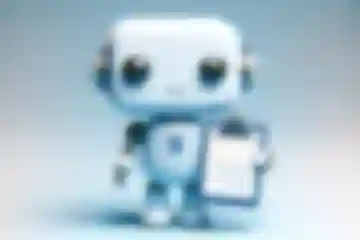
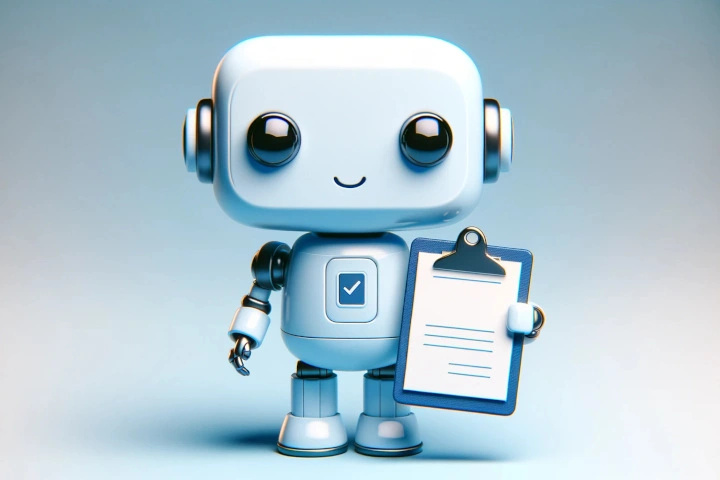
Key Points
What is the main goal of integrating AI capabilities with system-level functionalities?
The main goal is to enhance the functionalities of OpenAI Assistants beyond just text generation, allowing them to perform system-level operations such as executing shell commands. This integration makes AI applications more versatile and interactive.
Why are clipboard operations chosen as an example for this integration?
Clipboard operations are fundamental tasks that are universally understood, making them an ideal example to demonstrate how AI can interact with system utilities in a practical and meaningful way.
What is the purpose of the custom `Clipboard` class in the integration process?
The custom `Clipboard` class is designed to manage clipboard interactions by utilizing Node.js's `child_process` module. This allows the execution of operating system-specific shell commands, facilitating the integration of AI with system-level functions.
What are some potential applications of enabling shell command execution in OpenAI Assistants?
Potential applications include automating file management tasks, system monitoring and reporting, and interacting with other applications through their command-line interfaces, thus broadening the capabilities of AI Assistants.
How does setting up the environment contribute to the integration of OpenAI Assistants with shell commands?
Setting up the environment, including installing the OpenAI SDK and configuring the OpenAI client, creates the foundational framework needed for the Assistant to process commands and interact with the clipboard, thereby enabling the execution of shell commands.
🚧 The OpenAI Assistants API is going to be sunset in 2026. The suggested alternative is to use the OpenAI Responses API instead.
In today’s rapidly evolving technology landscape, the fusion of AI capabilities with system-level functionalities is not just innovative but necessary. This article focuses on how to endow OpenAI Assistants with the ability to execute shell commands, using clipboard operations as an example.
You can find all of the code for this blog post, including a runnable example TypeScript project, here.
Understanding the Integration
The Concept
The idea is to expand the functionalities of OpenAI Assistants beyond text generation and processing, enabling them to perform system-level operations through shell commands. This approach broadens the scope of AI applications, making them more versatile and interactive.
Why Clipboard Operations?
Clipboard operations are fundamental and universally understood tasks, making them an ideal candidate to demonstrate this integration. They provide a clear example of how AI can interact with system utilities in a meaningful way.
Technical Deep-Dive
Setting Up the Environment
The integration begins with setting up a TypeScript environment and installing the OpenAI SDK. Essential modules are imported, including a custom-built Clipboard class to handle clipboard operations.
OpenAI Client Configuration
const client = new OpenAI({ apiKey: process.env.OPENAI_API_KEY as string })This code initializes the OpenAI client using an API key, forming the base for our AI-assisted operations.
Crafting the Assistant
A detailed set of instructions is coded into the Assistant, directing it on how to handle clipboard-related commands.
The Clipboard Class
This custom class handles clipboard interactions using Node.js’s child_process module, allowing the execution of OS-specific shell commands.
Main Function: The Operational Core
Here, the OpenAI Assistant is created, and its interaction with the clipboard is managed through specific instructions and the clipboard_operations tool.
Expanding the Horizons: Beyond Clipboard
While our case study focuses on clipboard operations, the methodology can be applied to a wide range of system utilities. By integrating shell command execution capabilities, OpenAI Assistants can be transformed into more dynamic tools capable of handling various system-level tasks.
Potential Applications
- Automating file management tasks
- System monitoring and reporting
- Interacting with other applications through their command-line interfaces
Conclusion
By enabling shell command execution in OpenAI Assistants, we enable a greater set of AI applications. This integration not only enhances the capabilities of AI Assistants but also opens up a plethora of opportunities for developers to create more complex, interactive, and utility-driven applications.